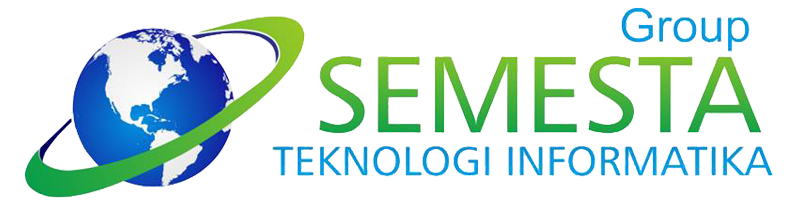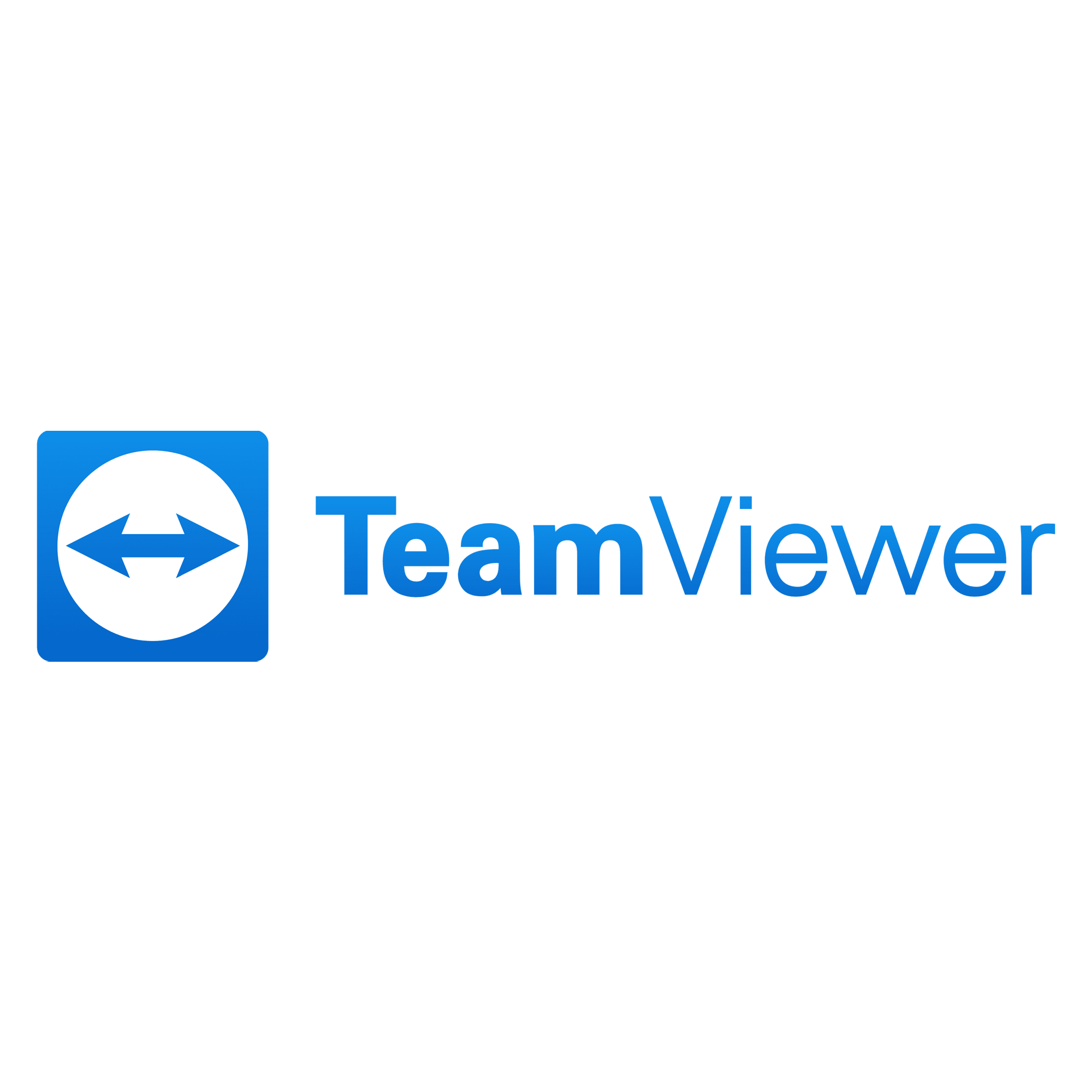
Remote Support
Solve any IT Problem Remotely
The success of many companies depends on smoothly functioning IT systems. With TeamViewer as your support platform, you can offer your customers and employees the best support at any time and from anywhere: Secure. Compatible. Powerful.
Hardware errors, bugs in operating systems or the failure of entire infrastructures: your customers, partners and employees are always dependent on fast, straightforward IT support. With TeamViewer, you can support users immediately from a distance – without travel or complicated set-up
- Ad-hoc support for customers and employees, even without software installation
- Waking up, rebooting and updating devices remotely
- Invite multiple support staff to an ongoing remote session
IT service provider customers expect fast expert support and smooth IT operations around the clock. With TeamViewer as your support and remote management solution, you manage devices, systems and services from a central dashboard.
- Your own branding on support applications in end-user use
- Dynamic management of service cases and forwarding of automatic assignments to your team
- Clear connection logs as a basis for invoicing
Remote support for iOS and Android users: We support mobile devices from all major manufacturers and allow you to remotely control payment terminals, digital dashboards or other Androidbased commercial devices (add-on required).
- Establish mobile-to-mobile connections and provide support on the move
- Chat with users, remotely control processes on a target device or take screenshots
- Screen sharing for iPhones and iPads
ID and Password
Securely connect to any device. You just need the TeamViewer ID and a randomly generated password from the user.
Encryption
All TeamViewer connections are end-to-end encrypted. No one who shouldn’t can see the content of the connections, not even us.
Granular Rights Management
Use TeamViewer’s conditional access to control access rights to devices across your entire organization (requires Tensor license).
Best OEM Support
Benefit from remote access to any Android device, regardless of the manufacturer, as well as screen sharing for iPhones and iPads.
Support for Chrome OS
Support users of Chromebooks – for example in the educational sector – quickly and easily with TeamViewer.
Headless Devices
No screen? No problem! TeamViewer also allows you secure remote access to “headless” devices, for example servers.
Fast File Transfer
The TeamViewer platform enables secure and fast file transfer. Thanks to compression capabilities, even large files are no problem.
Stable Connections
Even in environments with low Internet bandwidth, we offer stable connections and the best possible transmission quality.
First-Class User Experience
Fast connection set-up, high transmission speeds and superior picture quality ensure a first-class user experience.
IT Support with TeamViewer - Feature Highlights
The Control Centre
The Management Console is the web-based control centre of your TeamViewer account.
TeamViewer Integrations
Integrate TeamViewer with your key business applications.
Central Roll Out in Minutes
Deploy TeamViewer on hundreds or thousands of devices at once.
Unsupervised Remote Access
The Management Console is the web-based control centre of your TeamViewer account.
Screen Sharing for iPhones
Share screen content from iPhones and iPads live with IT support.
Solving Problems Together
With multi-user support, you can invite partners or experts to an ongoing remote session.